Available Terms
Selected Terms (Drag to reorder)
Share this T&C Generator
How to Use the Terms & Conditions Generator
This tool helps you create tailored terms and conditions based on your industry, business context, and client needs. Follow these steps to generate multilingual, editable clauses with full control.
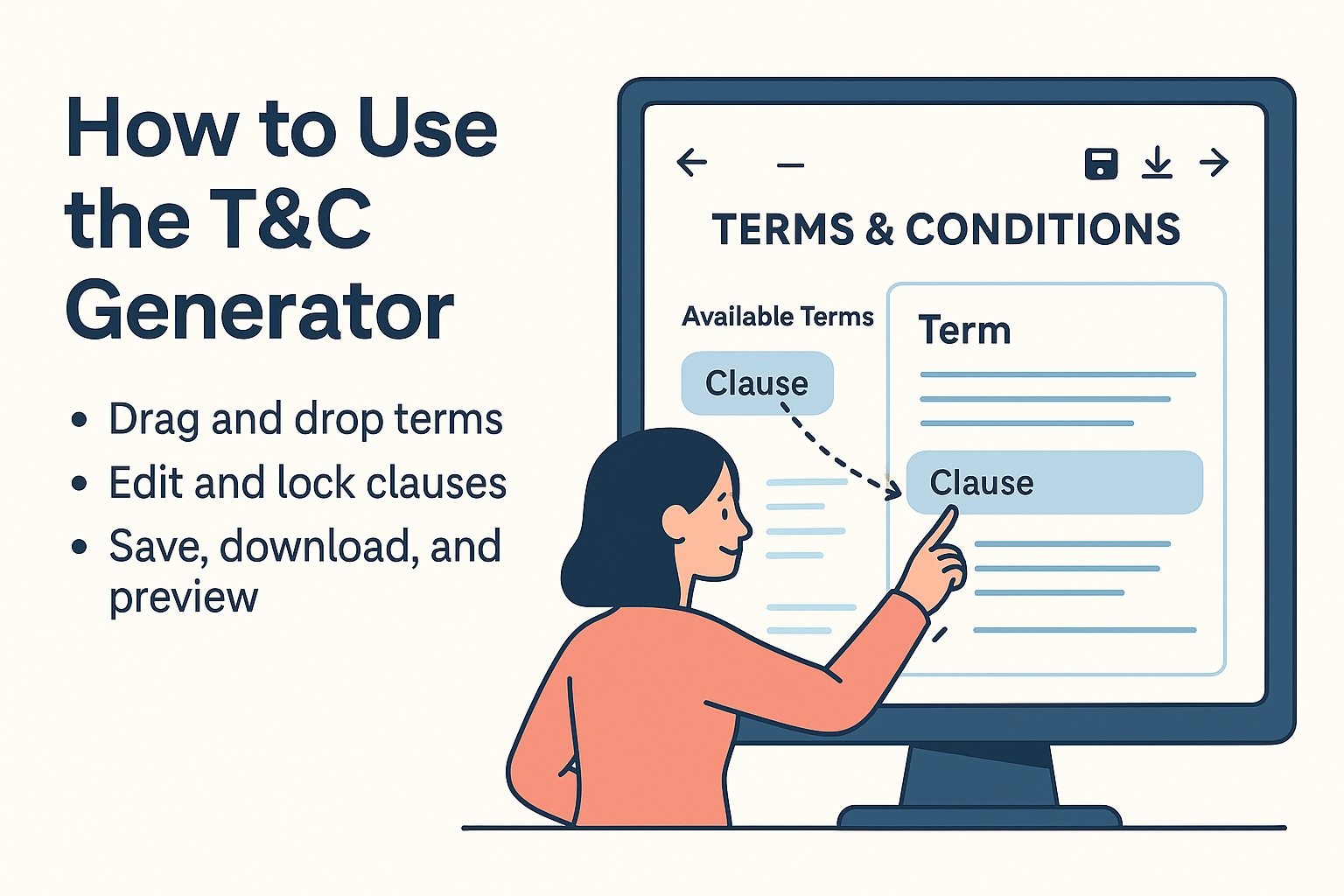
Choose Your Industry & Sector
Select your business’s industry and sector to filter only the most relevant clauses.
Enter Your Company or Individual Name
This name will automatically populate across all clauses, personalizing your document.
Select Your Language
Choose from English, French, Hindi, or Chinese to generate localized clauses instantly.
Review the Preface & Summary
These sections introduce and conclude your T&Cs professionally and automatically include key context.
Drag & Drop Applicable Clauses
Move the most relevant T&C clauses from the available list into your customized set.
Expand & Customize Each Clause
Use the built-in editor to review or edit content. If values like company name are missing, the tool will prompt you to fill them in.
Lock Important Clauses
Lock critical clauses to prevent accidental edits or removal during review or export.
Save and Version Your Configuration
Each save applies to a version (Alpha, Beta, etc.), making it easy to track progress and revert changes.
Preview or Generate HTML
Click preview for a formatted read-only view. Use the generate option to export clean HTML for embedding or printing.
Export as PDF
Download a styled PDF copy of your T&Cs instantly — ready to share with clients or attach to contracts.
Generate T&C with AI
Let AI draft custom terms for your business. Just provide your region and a short description of your product or service, and get professionally written clauses in seconds.
How to Use AI Mode
Click the “Generate with AI” button, enter your business details, select your region, and confirm. AI will create a tailored set of clauses that you can review, edit, and export instantly.
Who is this T&C Generator For?
Imagine you're launching a new product. Everything's ready—except the terms and conditions. You're not alone. This tool is designed for makers like you who need clarity, speed, and flexibility.
Freelancers
Who want more than a free template — terms that sound professional and speak directly to their work agreements.
SaaS Founders & Product Teams
Who need to formalize refund policies, uptime guarantees, or data policies — fast, without hiring a legal team.
Independent Consultants
Who need flexible clauses they can edit on the fly depending on client engagements and retainer models.
Creative Agencies & Studios
That manage multiple client contracts and want consistency in how they communicate deliverables, liability, and scope.
Global & Multilingual Businesses
That serve users across regions and want terms in multiple languages without managing multiple documents.
T&C Best Practices & Legal Literacy
While this generator provides a flexible foundation, it's important to understand the legal implications of what you're agreeing to and offering to your users.
These trusted, non-commercial resources can help you craft better, clearer terms:
- 🔗FTC Business Guidance — U.S. Federal Trade Commission
- 🔗GDPR.eu Guide on Privacy Notices and Terms (EU)
- 🔗OAIC Privacy Drafting Tips (Australia)
- 🔗UK ICO – Build Your Own Privacy Notice
- 🔗Digital.gov – Writing Terms in Plain Language (USA)
- 🔗India IT Rules 2021 – Grievance Redressal & Privacy Policy
- 🔗CNIL (France) – Legal Obligations for Online Services
- 🔗China PIPL – Personal Information Protection Law Overview
Disclaimer
This T&C Generator is provided as a general-purpose tool to assist in drafting standard terms and conditions. It is not a substitute for professional legal advice or jurisdiction-specific compliance. Users are responsible for reviewing and adapting the generated content to suit their specific legal and business requirements.